Here we go.
1. Open Eclipse, Navigate to File - > Import
2. Select 'Existing Project into work space' under General category.
If your project is maven project, please select 'Existing maven projects' under maven
3. Select your toot directory. ( This is Parents Folder of your project )
4. Here is how it looks like.

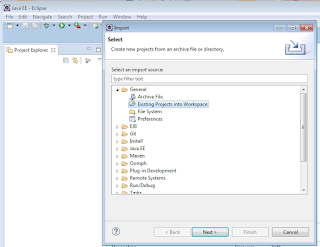


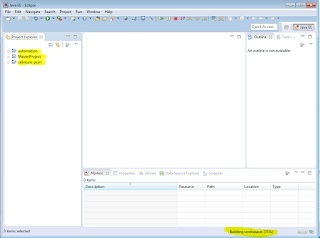
Great blog. All posts have something to learn. Your work is very good and I appreciate you and hopping for some more informative posts. File System Filter Driver Programming
ReplyDelete